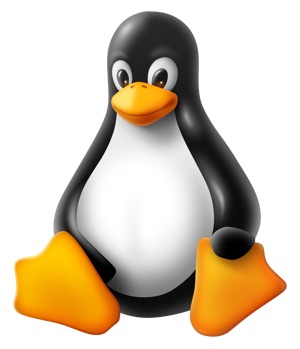 I took the following steps to share a folder from my computer with debian 10 to my Mac with macOS on my local area network (i.e. LAN, home network). Accessing from a PC running Windows is very similar and it is also explained below.
I took the following steps to share a folder from my computer with debian 10 to my Mac with macOS on my local area network (i.e. LAN, home network). Accessing from a PC running Windows is very similar and it is also explained below.
- To share files and folders: Go to your debian. Follow this official guide:
- Install the samba server.
- Edit config file.
- You don’t have to make your home folders writable, you can leave them as read-only. I even recommend making home folders not shared at all, just by commenting out all lines under [homes] section, including the section title, unless sharing all home folders is necessary.
- You can share just one folder under your home directory by adding another share definition.
- Add a user with a password to your samba server.
- Restart the samba server.
- To access shared files and folders over the network:
If you use a Mac, use Finder to navigate to debian system on the network, click the “Connect as…” button to login with a username and password.
If you use a PC, open Windows Explorer, navigate to Networks… Just connect to your debian system by using a username and password.
Voilà!
Developing software, offering legal services, and gaming like it’s still the ’90s. LLM Exeter, PhD(c) in Private Int’l Law. Defender of Kaer Morhen.
Thanks for the best one you have provided for us.