I published a post titled “How to install and use sdlmame on Linux (debian/ubuntu)” in 2008. Realized that it needs an update, I would like to quickly share my experience of using MAME on Linux (debian) in 2017.
Keep reading if you would like to easily play “Outrunners” like you do in the good old days, but this time with your child, friend or spouse with infinite coins, thanks to your GNU/Linux computer. :)
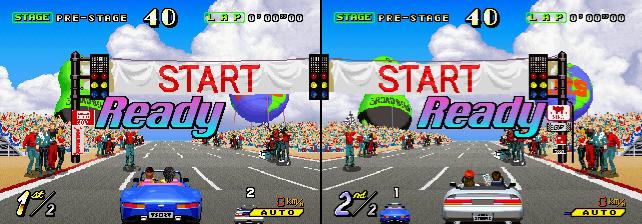
How to install MAME Arcade Emulator on Linux (debian)?
To install MAME Arcade Emulator on debian Linux, simply install “mame” package from the main repositories.
sudo apt-get install mame
A simple “mame” keyword search in Synaptic:
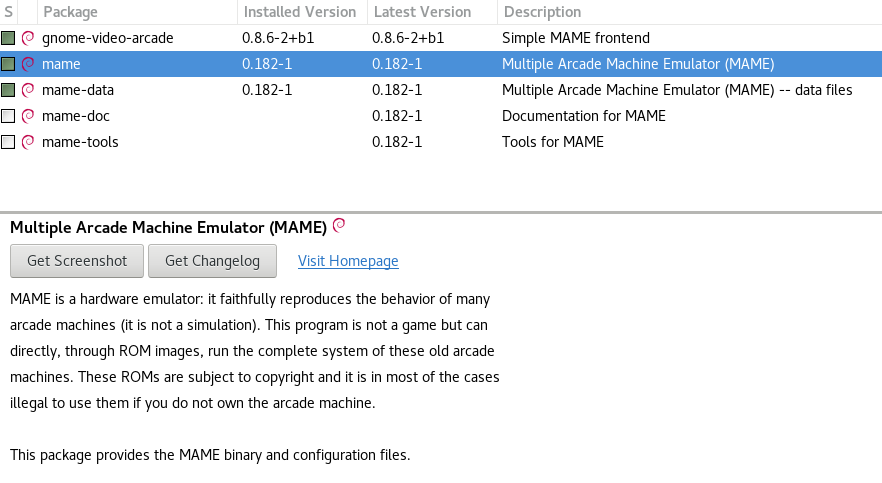
Configuring your ROM directory:
You should properly configure your preferred rom directory in the MAME user interface before attempting to find/run your games.
Select “Configure Options” in the main menu.

Select “Configure Directories”…

Select “ROMs”…

Add path of the directory of your rom files here.
Place your rom files in your rom directory as .zip files.
Also remember that your rom files must be compatible with the MAME version you use. Old rom files may not work with newer MAME versions. You may find recent MAME roms here.
To run MAME Arcade Emulator:
Just click on its icon in your Applications list or just hit SUPER key and type mame and press ENTER. I prefer the latter.
Here is the MAME Arcade Emulator user interface:

Gnome Video Arcade
Another option is using “Gnome Arcade Emulator (a.k.a. Gnome Video Arcade)”, which is a simple MAME frontend for the GNOME desktop. Just search its name in Synaptic and install it.
Here is its simple interface:
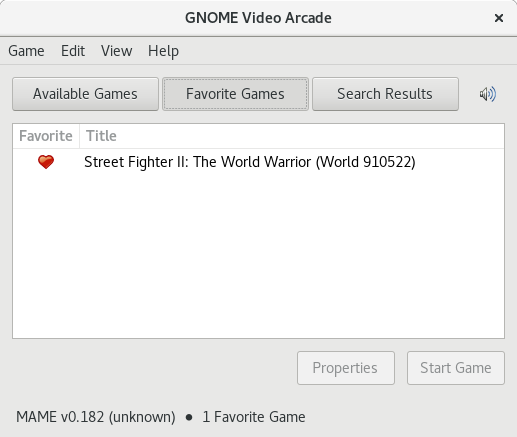
Just don’t get confused if you see lots of old “machine” names such as “Atari 2600 (NTSC)” or “Amstrad GX4000” in the “available games” list. QMC2 is also likewise confusing.
Have fun!
Developing software, offering legal services, and gaming like it’s still the ’90s. LLM Exeter, PhD(c) in Private Int’l Law. Defender of Kaer Morhen.
Thanks for sharing this! :)
My pleasure. :)